AccountingPRO™
Job Cost & Construction Template for QuickBooks
Benefits include…
- ⭐ Out-of-the-box system that you can start using immediately
- ⭐ Save countless hours of set up time and avoid costly QuickBooks advising fees
- ⭐ Leverage QuickBooks’ powerful, advanced job costing features
- ⭐ Gain valuable insights to better manage your construction business

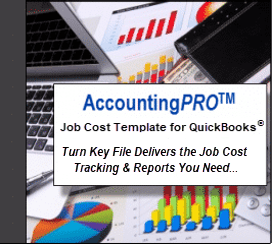
AccountingPRO™ Job Cost & Construction Template for QuickBooks includes:
CHART OF ACCOUNTS
You will be able to choose from more than 350 pre-built accounts (properly titled and numbered for your industry).
How this pre-built Chart of Accounts saves you time and money…
This “done-for-you” system means that you DON’T need to waste precious hours and your valuable energy to:
-
- Create and enter correct Accounts (and Account Type).
- Determine clear and understandable account titles.
- Establish an intelligent account-numbering system.
- Develop business-function groupings.
You WILL receive these results for your company:
-
- Clear and understandable Profit & Loss and Balance Sheet reports.
- The ability to easily see your critical gross profit scores (dollars and percentages).
- Single-click access to either detailed or summarized (one-page) company reports.
Would you prefer a less extensive Chart of Accounts than what was shown in the video?
We now have MULTIPLE OPTIONS (see “Options” info below).
ITEM LIST
Choose from more than 336 construction-stage categories and 1,500 Job Cost and Income Items (each Item accurately linked to appropriate accounts).
How this pre-built Item List delivers critical job cost reports and prevents common errors…
This “done-for-you” system means that you WON’T need to take the hours and energy required to:
-
- Determine the best Item Type(s) to use for your cost and income codes.
(Item Type selection can be confusing and, if incorrectly chosen, can be difficult or impossible to correct…) - Create your own set of comprehensive cost and income codes.
(Starting with a full list of accurately-linked codes makes so much more sense than the “add-as-you-go-but-easy-to-make-errors” alternative!)
- Establish a cost code numbering system.
(Code numbering dictates the order of results displayed in your reports.)
- Develop cost code groupings.
(Groupings are designed to provide sub-totals for “Estimated, Actual, and Variance” income and costs for every major phase of each job.) - Manually enter cost code Item headers, sub-Items, and descriptions.
(With AccountingPRO™ you eliminate the huge amount of time required to manually create cost code Items.) - Select and link cost and income Items to the correct Accounts
(This prevents the account-linking errors typically implemented by QuickBooks users.)
- Determine the best Item Type(s) to use for your cost and income codes.
A logical, well-designed Item (cost code) structure means that you WILL receive Job Cost reports that show:
-
- Clear, easy-to-follow “Estimated, Actual, and Variance” cost and income columns for individual jobs.
- Results displayed in logical, job-stage order (Example: ‘Site prep’ before ‘Foundation’ before ‘Framing,’ etc.).
- Subtotals (including or excluding detail) within each major job phase.
Impact on profits…
You will apply your job cost knowledge to:
-
- (Current) Spot and correct variances before they spin out of control.
- (Ongoing) Provide feedback and data for estimating, pricing, and purchasing decisions.
- (Near and long-term) Research and nail down where “the right things” are (and are not) happening. Use the info to:
- Continually improve operations, costs, pricing, and profits.
- Determine how to increase your “winners” and decrease your “losers.”
- Establish longer-term company-wide strategies (e.g., increase or decrease sales volume, move into niche work, increase or decrease company size).
Would you prefer a less extensive cost code (Item) list than what is shown in the video?
OR Perhaps you want to continue to use your current cost codes?
We now have MULTIPLE OPTIONS (see “Options” info below).
PAYROLL ITEM LIST
If you have employees, you will be able to track admin, sales and direct labor costs (including specific construction activities).
This pre-set list also includes Labor Burden Allocation Items to help you automatically assign labor burden percentages to jobs.![]() (3:33)
(3:33)
…
OTHER PRE-BUILT LISTS
Pre-built Lists include: Payment Method, Terms, Vendor Type, and Customer Type.![]() (1:31)
(1:31)
…
PRE-SET ‘SPECIAL’ JOBS
These ‘special’ jobs help you track overhead costs such as vehicles, equipment, admin, etc.![]() (0:45)
(0:45)
…
FILE PREFERENCES
Most-often-used construction company File Preferences have been pre-set (modify as desired).![]() (1:22)
(1:22)
…
60+ SAMPLE TRANSACTIONS
Examples show you how to make typical entries (each transaction includes instructions).![]() (5:21)
(5:21)
…
REPORTS
* Standard tax and banking-style reports:
…For example Balance Sheet, Profit & Loss, Accounts Receivable and Payable.
* Critical management and job cost reports:
…Include Profit & Loss by Job, Estimate vs. Actual Costs & Income by job phase for individual jobs, plus many other analytical reporting options.![]() (12:44)
(12:44)
…
ACCOUNTINGPRO™ USER GUIDE
User-friendly manual guides users through initial start-up process and opening entries. Includes variety of extra topics for those utilizing advanced construction industry features. 82 pages
…
BONUS – ACCOUNTING WITH QUICKBOOKS® for BUILDERS & REMODELERS (360+page eBook)
This book by Diane Gilson is your reference source for underlying accounting concepts, insights, controls, procedures, and management tips. Reader-friendly text helps non-accountants understand construction accounting basics, while illustrations and instructions guide you to useful company and job cost reports.
AccountingPRO ™ – Choose from THE FOLLOWING options...
...
1. The “Comprehensive" Option
For larger businesses, companies that perform various types of construction, or need to track detailed construction phases:
- All potential Accounts and Items are displayed as “active.”
- You choose to inactivate Accounts or Items that you believe you will not currently use.
- After an account or Item is inactivated you can choose to NOT see it as you work in QuickBooks. If you need to use it in the future, you can easily re-activate it.
- Available for: U.S. and Canadian users of QuickBooks Pro, Premier, Enterprise, and Mac QuickBooks.
2. The “Essentials" Option**
For start-up businesses or companies who wish to see fairly summarized job cost and company reports.
- We have pre-activated only the most frequently used accounts and Items within AccountingPRO™.
- You still have access to all of the same Accounts and Items that are available in the Comprehensive View.
- If you need to use any of the remaining Accounts or Items to reflect your reporting needs as your business evolves, you can easily activate them.
- Available for: U.S. users of QuickBooks Pro, Premier, Enterprise, and Mac QuickBooks. (Canadian users can manually inactivate or delete most detailed Items they don't want to use.)
3. The “Super-Simple" Option
For companies who wish to see only summary-level job cost and company reports.
- We have pre-activated just the primary Accounts and "Simple Job Costing" Items within AccountingPRO™.
- You still have access to all of the same Accounts and Items that are available in the Comprehensive View.
- You can easily activate any of the remaining accounts or items to reflect your reporting needs as your business evolves.
- Available for: U.S. users of QuickBooks Pro, Premier, Enterprise, and Mac QuickBooks. (Canadian users can manually inactivate or delete most detailed Items they don't want to use.)
4. The “Use Your Own Cost Codes" Option
For businesses who want to use their current cost codes to track labor, contractor and materials costs.
- We have pre-activated only the most frequently-used accounts and the most basic Items within AccountingPRO™.
- For accounts: You still have access to all of the same Accounts that are available in the Comprehensive View. If you need to use any of the remaining Accounts to reflect your reporting needs, you can easily activate them.
- For Items (cost codes):
- You can (manually) add your current, custom cost codes into AccountingPRO™as Items.
- OR, if you prefer, you can ask us to set up your list (additional service fees apply).
- Available for: U.S. users of QuickBooks Pro, Premier, and Enterprise. (Canadian and Mac users can inactivate or delete most Items and add their own.)
NOTE: We will help you select and install the option that will work best for your company and your specific needs.
AccountingPRO ™ Customer Story

"I chose AccountingPRO™ over other QuickBooks® systems available to builders because of its capability to provide traditional accounting reports as well as the detailed job cost reports that I wanted. I also find that it is very flexible. This is important to me because I handle a variety of jobs, including architectural design, building, and remodeling and I find that I can easily adapt it to my company’s unique circumstances. It lets me create my own job costing system inside its pre-built structure.
Additionally, we use a variety of invoicing methods–lump sum, percentage of completion, and cost plus, and AccountingPRO ™ works well with QuickBooks® to allow me to use these variations. I also like how I can adapt the system to work with a separate estimating software and database. After a contract is signed, I will re-create the estimate in the AccountingPRO ™ template. I then use the estimate as a guide to create purchase orders, which in turn easily convert to bills that are automatically assigned to the correct jobs and job stage codes. Then I can see reports that compare my estimates to income and costs, and adjust my estimating database accordingly.
Your AccountingPRO ™ template has helped me nail down my estimating and accounting system. I know that this is a system that will grow and adapt to my needs for future growth.”
Jeff Forward, President
The Forward Group
Ann Arbor, MI
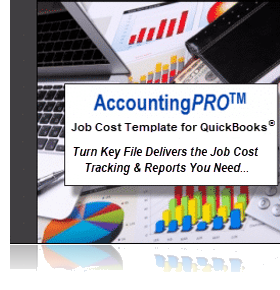
AccountingPRO™ – Used by hundreds of construction industry professionals
$1997
Includes 30-Minute Installation Assistance
+ 30-Minute Orientation Call!

60 Day Money Back Guarantee
We are so confident that you will be happy with this program that we give you a full 60 days to use it so you can decide if you want to keep it. If not, we’ll refund your money, no questions asked!
AccountingPRO ™ is compatible with:
- U.S. QuickBooks Pro & Premier desktop PC versions: current & prior two years.
(Need a current version of U.S. QuickBooks Pro or Premier? Call 734-544-7620 and we will help you.) - U.S. QuickBooks Enterprise: current & prior two years.
(Need a current U.S. version of Enterprise? Call 734-544-7620. As QuickBooks Solution Providers we can help you.) - Canadian QuickBooks Pro, Premier & Enterprise desktop PC versions: current & prior two years.
- U.S. QuickBooks Mac desktop PC version: current & prior two years.
- Fully compatible with industry-specific editions of Premier and Enterprise.
Note – License valid for use for a single company’s data
AccountingPRO ™ is limited to U.S.
and Canadian versions of QuickBooks
Meet the Creator of AccountingPRO ™:
Diane Gilson - President Info Plus Accounting

In addition to being an award winning Accountant and Certified QuickBooks ProAdvisor, Diane Gilson has taught, coached, and advised thousands of QuickBooks users in the construction industry.
In this program, Diane combines her 30+ years of accounting experience (including 15 years as a CPA) with her passion for job costing. Helping construction company owners, accountants and bookkeepers drive more profits through better financial management has been the heart and soul of her business for more than 20 years.

Save
Find out if a Construction "Template" for QuickBooks is right for you:
(3:08 min)
...
AccountingPRO ™ Customer Story
“The setup is so very easy. This is a product I wish I would have found over a year ago. I want more people in my situation to find it.
 "The big accounting packages are a bit cumbersome for us. There's more than we would ever use, they're expensive, there's the learning curve with a new accounting software.
"The big accounting packages are a bit cumbersome for us. There's more than we would ever use, they're expensive, there's the learning curve with a new accounting software.
"I ended up trying to set up our own, and then I found Diane's and hers is so easy. Everything's there and it's so simple to customize. My only regret is, I wish I would have found this a year ago.
"It was no problem making the transition from our old set of books to AccountingPRO. It was just a matter of hitting our deadline and making the switch.
”The ongoing evolution of building and organizing your own items list; the metaphor to keep it straight when you look at all this, you got the forest, trees, and leaves. The chart of accounts is the forest, the trees are the items, and the leaves are the estimating. Since I don't have an accounting background, it became difficult for me to know how much detail and and at what level to put it into.
"Diane does a great job of explaining that with her literature and her online videos. The framework is already there. It makes it easier to tailor it and get to where you want to go.
“Start off going down the right path. Unfortunately, most of us small contractors don't have a financial background. Even if you go to your accountant, the construction industry, like anything else, is very specific.
"Anybody that could start off with this package and let it grow with their business would be far ahead!”
Scott Collins, Owner
Scott Collins Concrete
Macomb, Illinois
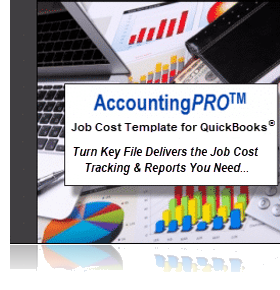
AccountingPRO™ – Used by hundreds of construction industry professionals
$1997
Includes 30-Minute Installation Assistance
+ 30-Minute Orientation Call!

60 Day Money Back Guarantee
We are so confident that you will be happy with this program that we give you a full 60 days to use it so you can decide if you want to keep it. If not, we’ll refund your money, no questions asked!
The Story Behind the Creation of AccountingPRO ™
In this video, Diane shares...
- Getting started as a “construction management accountant”.
- Could QuickBooks deliver what was needed for construction companies?
- Software, accounting, industry, and design elements that need to be considered…
- What happened in the process of helping her first construction clients get started with QuickBooks and job costing.
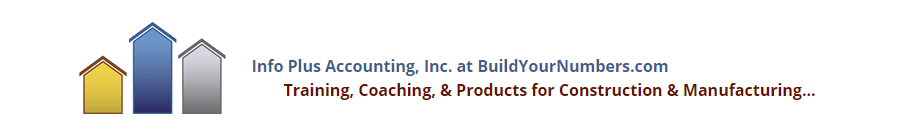
Frequently Asked Questions and Answers:
Q: So exactly what is AccountingPRO™? Is it software? Is it a “plug-in” to QuickBooks?
No, AccountingPRO™ is a “done-for-you” construction template (QuickBooks company file) that includes all of the lists and reports shown above.
QuickBooks desktop software (QuickBooks Pro, Premier, or Enterprise) was designed to be able to create and open an unlimited number of QuickBooks company files. When you purchase the AccountingPRO™ company file, you copy the file to your computer and open it with your QuickBooks software. Simple, easy.
Q: I already bought QuickBooks. They have a default Chart of Accounts and Item List. What’s wrong with using what they provide? Why should I pay for a different pre-built company file?
When I started my accounting firm more than 20 years ago (in 1994), I decided that I wanted to specialize within the residential construction industry using QuickBooks as my accounting “tool” of choice. For an accounting program, QuickBooks was relatively user-friendly. At the same time, it also provided flexibility and powerful job costing capabilities.
But there were some problems.
QuickBooks is a very broad-based generic software.
-
- With QuickBooks promoting the concept of “You can do your own accounting with QuickBooks. All you need to know is how to write a check”, many businesses thought they could simply jump into doing their own accounting without any in-depth accounting training.
- Any type of accounting software requires users to learn its features, flows, and intricacies.
- Job costing, even for trained, dyed-in-the-wool accountants, can be a challenge.
- The construction industry has relatively complex accounting requirements that vary depending on specific types of construction.
- The “construction-industry-specific” Chart of Accounts and Item Lists provided with QuickBooks (even within the Premier Contractor version of the program) were nearly always inadequate to meet the needs of the clients I was working with. I consistently found that their “hair-pulling” frustration and reporting issues typically STARTED with these prior, underlying “structural set up” problems.
Yes, the problems could be fixed. BUT you have to know what you’re doing, and what the structure SHOULD look like when you’re done “remodeling” the existing file.
Thus, the fix-it process was time-consuming and costly.
In 2000, in cooperation with the National Association of Home Builders (NAHB), I wrote a book (Accounting With QuickBooks for Builders & Remodelers – 300+ pp). It included extensive information about how to manually create proper setup lists in QuickBooks.
As a result, because manually creating the proper set up took many, many hours, and was prone to user error, my readers’ questions quickly became “Why do I have to do all of this work? Can’t you just do it for me?”
So I decided that a solution to both of these BIG issues (fix-the-problem-file, and set-up-everything manually), would be to build a construction template (company file) in QuickBooks. My idea was to create a “model” company file that businesses could use to get a fresh start.
The goal was to create a construction template for QuickBooks users that would relieve the pain of confusing, frustrating, inadequate, and inaccurate construction reports. I decided to create a solution that would help both new and existing business owners achieve logical, consistent, and meaningful reports.
And that’s why, and how, AccountingPRO™ came into the world!
Q: Wow! 350 accounts! 1500 Items! I’m a small (or startup) company. What if I don’t need anything this extensive?
I totally understand. Most companies, regardless of size, only need to use a PORTION of the accounts, and only CERTAIN Items. But each company’s needs are different, so I’ve built in most everything that any residential (and most light commercial) construction companies could potentially need. All you’ll need to do is to “hide” accounts or job cost items that you DON’T want to use at this time (a simple mouse-click in QuickBooks).
Then, if you find that you need to use one of the “hidden” accounts or items in the future, simply re-activate it.
This gives your accounting system both flexibility and the ability to “scale” for future growth or expansion.
Q: What if I have my OWN cost codes list that I want to use (rather than yours)?
We know that you may have developed your own list of cost codes (called "Items" in QuickBooks). We've developed a special "Option" in AccountingPRO™ so that you can enter your own cost codes. Or ask us about our "do-it-for-you" service.
Q: Should I organize my Chart of Accounts to follow “tax” reporting guidelines, my banker’s guidelines, my CPA’s guidelines, my networking group’s guidelines, my consultant’s guidelines, or my industry organization’s guidelines? (These conflicting opinions are confusing!)
Yes, as you move through your business life, you’ll find that various organizations may provide “suggested” listings for Charts of Accounts, job cost tracking codes, etc. And they may require you to periodically report financial activities to them in specific formats.
HOWEVER here’s my philosophy. See if you agree:
“What is absolutely MOST important is that you end up with a system that provides you with the amount and type of information that is logical, that you and your staff can understand, and that you regularly use to manage and run your company more profitably and effectively.”
“Your business management information needs come first! When it comes to reporting to outside agencies, if you have a logical, clear, ethical (non-fraudulent), and clean system, it’s easy to find the numbers and place them on the forms that they require.”
Q: I’m an NAHB member. Do you use the NAHB Chart of Accounts and job cost codes?
When I first created AccountingPRO™, I started with the NAHB Chart of Accounts. For job cost codes, I reviewed the NAHB list as well as several other estimating systems in order to compile a very comprehensive (yet reasonable) set of job cost/job-stage elements. Then we sorted the job cost codes into “construction order”, and created a numbering system that will display results in construction-progress order.
I’ve used these accounts and job cost codes with many, many clients. Over time, both have been extensively reviewed and upgraded to work in the best ways for them. I believe that (for QuickBooks users) our revised Chart of Accounts and Job-Codes (Item List) provides results that exceed the original.
Q: What if I don’t like the names or numbers you’ve established for accounts or items? Can I change them?
We know that you may have developed your own list of cost codes (called "Items" in QuickBooks). We've developed a special "Option" in AccountingPRO™ so that you can enter your own cost codes. Or ask us about our "do-it-for-you" service.
Q: What if I want to add more accounts or items?
Yes, you can do that. QuickBooks makes it very easy to add accounts and items. For consistency, you will likely want to use existing accounts, items, and numbering systems as your “model” for additions or changes.
Q: My company handles a variety of construction activities (remodeling, custom homes, spec homes, land development, light commercial work, and upon occasion, rentals). Will AccountingPRO™ handle all of those circumstances?
Yes. The Chart of Accounts and Item List have been designed to handle any of the above types of construction situations. How income and costs are recognized for various types of construction can vary, and may require specific types of adjustments at the end of monthly or quarterly accounting periods. My documentation helps to guide you through those specifics.
Q: What if I have more than one company and I want to use AccountingPRO for all of them? Your licensing says that it’s licensed for use in only one company. Do I need to purchase multiple copies of AccountingPRO™? One for each company?
Yes. Give us a call at 734-544-7620 (9-5 Eastern, M-F) for reduced pricing on additional copies.
Q: I already have a QuickBooks company file that I’ve been using for a while. Can I merge AccountingPRO™ into my old file?
Unfortunately QuickBooks does NOT allow the merging of files. Your AccountingPRO™ file will provide you with a fresh “clean start”company file. The good news is that you can leave old, bad structural setups behind! That said, you will still want to post certain account balances from your prior file as “beginning balances” in your new AccountingPRO™ file. I have provided full instructions regarding how to do this.
Q: Shouldn’t I wait until the end of my fiscal year to make this change?
Although mid-year changes mean that you will need to enter somewhat more year-to-date detail into your new file, one advantage of a mid-year transition is that you aren’t already in the throes of year-end work. (January and February can be stressful accounting months for many companies!) A mid-year switch allows greater opportunity for you to plan, manage, train, and and implement the change in a less pressured environment.
Q: How will my day-to-day entries into the AccountingPRO™ file differ from the way that I used to make entries?
Many companies have never explored or used many of QuickBooks’ advanced job costing features. We have designed the AccountingPRO™ construction template to take full advantage of those features, so it is likely that you will find a variety of differences in the way that you enter transactions and create reports. You’ll definitely want to review the User’s Guide and other documentation to learn how to gain the full benefits of your new QuickBooks job cost and management reporting system!
Q: I’m in a hurry to make this change, and I’m not great at learning from written material. What are my other options?
If you’re a “visual learner” I’ve created an extensive series of online recorded Construction Accounting Training Classes for QuickBooks.
Other people may prefer to have an Info Plus Accounting consultant guide them through the transition. In that case, you can contact our office at 734-544-7620 to discuss consulting options.
Q: My current set of books is a mess! How do I transition?
Well, you could start with waving a magic wand over your current set of books! (LOL) If you’ve tried that and it doesn’t work, you’re not alone. Give us a call at 734-544-7620 (9-5 Eastern, M-F) to discuss and we can provide some ideas…
Q: I’m in QBO now and would like to switch to AccountingPRO. What’s the process?
If you're currently in QBO (QuickBooks Online) and are thinking of switching to QuickBooks Desktop, the following chart should point you in the right direction: QBO to QBD to AccountingPRO
What People Are Saying About AccountingPRO ™...
I perform a lot of the data entry, but have no accounting background. I find the data entry very easy. It makes accounting make more sense to me. When I can look and see how how things are set up, I can understand how things are working.
I really think that putting that work in on the front end really saves an invaluable amount of time on the back end. The items that we haven't needed, we simply deactivate. I think that's a brilliant way to have your system set up, instead of having to add, add, add. The background items are there and can be re-activated should your business grow and need them.
Carol Collins, Collins Concrete
AccountingPro has been amazing. Totally a big fan. I think the major thing was really the Item List. We started using items instead of expense accounts, which we weren't doing before. AccountingPro's item list is extremely thorough which has been awesome. It's been phenomenal compared to what we had before, which has been a huge deal to us. Our numbers are much more clear and it's working fantastic!
Our new bookkeeper, she's doing amazing at looking at job costing. It's really great going back and being like, okay, are we making sure that we're recouping everything we expected? What were our actuals versus our estimated and income and costs? It's been really great!
Jacqueline Leighton, Classic Colonial Homes
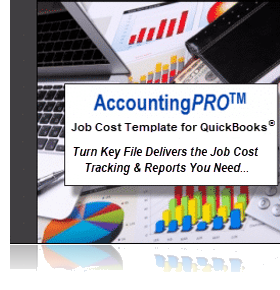
AccountingPRO™ – Used by hundreds of construction industry professionals
$1997
Includes 30-Minute Installation Assistance
+ 30-Minute Orientation Call!

60 Day Money Back Guarantee
We are so confident that you will be happy with this program that we give you a full 60 days to use it so you can decide if you want to keep it. If not, we’ll refund your money, no questions asked!
AccountingPRO™ is compatible with:
- U.S. QuickBooks Pro & Premier desktop PC versions: current & prior two years.
(Need a current version of U.S. QuickBooks Pro or Premier? Call 734-544-7620 and we will help you.) - U.S. QuickBooks Enterprise: current & prior two years.
(Need a current U.S. version of Enterprise? Call 734-544-7620. As QuickBooks Solution Providers, we can help you.) - Canadian QuickBooks Pro, Premier & Enterprise desktop PC versions: current & prior two years.
- U.S. QuickBooks Mac desktop PC version: current & prior two years.
- Fully compatible with industry-specific editions of Premier and Enterprise.
Note – License valid for use for a single company’s data
